views
As customers demand faster, smoother, effortless communication... In a world where
companies are looking for ways to make it simpler for their customers to communicate, many have latched onto Click to Call, a great feature that allows customers to contact a business with the tap of a single button. While this technology allows for real-time voice connectivity, it isn't always the right solution for every customer or every situation.
That's where Click to Contact comes in. A more comprehensive and flexible solution for contact methods, Click to Contact can include live chat, WhatsApp, email, callback forms, and yes, even Click to Call. So, why is C2C a smarter option for modern businesses? Let's explore
What is Click to Contact?
Click to Contact is an umbrella term for any interactive button or link that allows customers to reach out instantly through their preferred contact method. Call, chat, message or fill out a form, C2C allows your customers to choose what method to contact the business with.
Click to Call funnels every possible interaction into a phone call, while Click to Contact gives customers multiple choices of communication, each appropriate to a customer's individual needs and/or situation.
The Limitations of Click to Call
There’s no denying the benefits of Click to Call:
1. It’s fast
2. It creates a personal, real-time connection
3. It builds trust
But it’s not always ideal.
Not every customer is in a place to talk on the phone. They might be at work, on the go, or simply prefer not to speak. Calls also require immediate agent availability. If your team misses the call, the customer experience takes a hit.
Why Click to Contact is a Game-Changer
1. Greater Flexibility for Customers
People have different communication preferences. Some like talking on the phone, while others prefer messaging. With C2C, customers can choose between:
1. Live chat
2. WhatsApp
3. Email
4. Callback request
5. Click to Call
This flexibility increases the likelihood of engagement and ensures a smoother customer experience.
2. All Day, Every Day Access
Unlike a phone call, email and chatbots can be accessed at all hours of the day, even if an agent is not online. Chatbots and contact forms can take leads and question cases when an agent is not present to follow up with.
3. Better Engagement and Less Drop Off
When users only see one interaction type like C2C, they may be too skeptical to start an interaction, potentially declining to engage altogether. Multiple communication methods through C2C eliminate friction and allow for more people to engage with your team.
4. Easy Lead Management
It is easy to store, track, and analyze messages, forms, and chats, allowing teams to seamlessly follow Up, manage conversations, and send personalized responses, based on past conversations. Voice calls do not always have that same follow up unless a call is tracked or transcribed.
5. Omnichannel Experience
C2C integrates with your CRM and other omnichannel tools, allowing agents to keep a conversation going from whatever touch point the user started with (WhatsApp, email, call).
When to Use Click to Call
Click to Call still has its place—especially for businesses where urgency or trust is key. For example:
1. Emergency services
2. Healthcare consultations
3. High-value purchases
4. Complex service inquiries
But it should be part of a larger contact strategy—not the only option.
Final Thoughts
Customer expectations are evolving. Today, it’s not just about being reachable—it’s about being reachable on their terms. That’s what makes C2C the smarter move. It’s a customer-first approach that combines convenience, accessibility, and efficiency.
While the C2C feature remains a powerful tool, broadening your communication strategy to include C2C ensures you never miss an opportunity to connect—and convert.
Set Up Click To Call in 5 Minutes and BOOST Your Leads | Click to Call Setup with CRM
Welcome to our step-by-step guide on setting up Click-to-Call in your CRM! 🚀
Whether you're handling sales leads or real estate inquiries, streamlining communication is key — and Click-to-Call makes it faster and easier than ever.
🎯 What This Guide Covers:
In this tutorial, you'll learn how to:
-
Set up Click-to-Call in a Lead Management CRM
-
Set up Click-to-Call in a Real Estate CRM
These real-world examples are designed for beginners and require minimal technical know-how — perfect for sales teams, agents, marketers, and support staff.
💡 Why Click-to-Call Matters in CRM:
-
✅ Instant Communication – Engage leads the moment they come in.
-
✅ Boost Productivity – No more manual dialing.
-
✅ Faster Follow-ups – Reduce response time and close more deals.
-
✅ Better Customer Experience – Quick, personalized outreach builds trust.
-
✅ Call Tracking & Reports – Monitor calls directly from your CRM dashboard.
With Click-to-Call, your CRM becomes a communication powerhouse — enabling teams to work smarter and connect faster.
📹 What You'll Learn in the Video:
-
What Click-to-Call is and how it works in a CRM
-
How to activate Click-to-Call functionality
-
Practical examples in both Lead Management and Real Estate CRMs
-
Key benefits for business growth
-
Tips for a smooth and effective setup
-
How this feature improves CRM efficiency and user experience
💼 Ideal For:
-
Sales Professionals
-
Real Estate Agents
-
Marketing Teams
-
Customer Support Teams
-
CRM Admins & Developers
-
Business Owners automating calling workflows
🛠️ Tools & Software Mentioned:
-
Lead Management CRM platforms
-
Real Estate CRM platforms
-
Cloud telephony integration (e.g., Exotel, Twilio, etc.)
-
CRM Click-to-Call API setup (if using custom systems)
Whether your CRM is cloud-based, custom-built, or third-party, we show you how to get Click-to-Call up and running effortlessly.
🚀 How Click-to-Call Transforms Business Communication:
-
✅ Reduces dialing errors
-
✅ Cuts response time by up to 50%
-
✅ Boosts lead conversion rates by up to 70%
-
✅ Improves customer satisfaction
-
✅ Simplifies call tracking and monitoring
-
✅ Enables remote team collaboration
-
✅ Enhances follow-up efficiency
Your CRM is the engine of your customer management — power it up with Click-to-Call and turn more conversations into conversions.

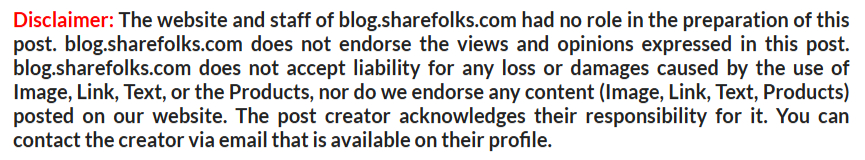

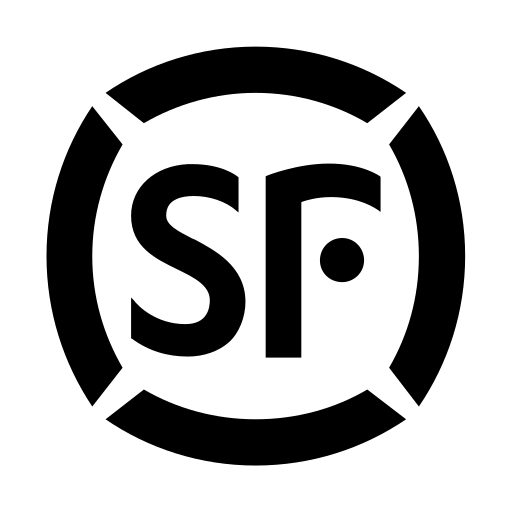










Comments
0 comment